FreePlayer 1.0
Free Version
By the power of MPlayer
A simple video player based on MPlayer can't ever disappoint. Except when users expect more than the ability to play any file. Seamless seamless integration is not the name of the game here. Let's examine.
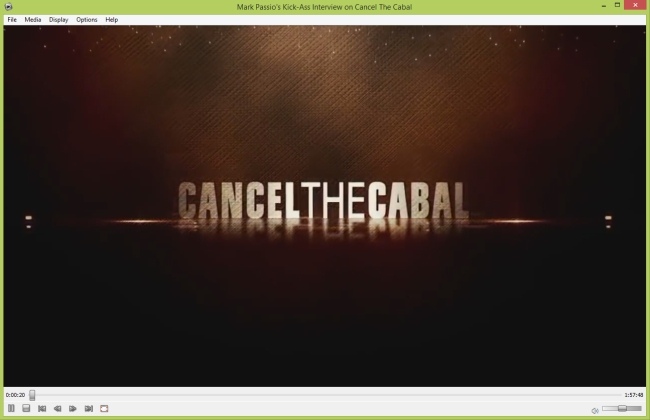
Starbuck ain't picky
Starbuck's FreePlayer is running MPlayer and MPlayer2 in the background. That basically takes care of compatibility issues.
The aesthetic part is not overwhelming by any means. The interface is similar to VLC Player. Simple indeed. Unlike VLC there are no tools for tweaking the image although it does manipulate subtitles and can use DVD navigation controls.
The interesting feature of FreePlayer is its video internet browser. This is an extremely basic web browser that can detect video in a page and open it in the the main player window so that you can view it just as you would view a local video file. This does not download it though. It is still streaming. You can also input the video URL directly but this method does not work in every instance for various reasons.
Unfortunately, if you're looking for an elegant implementation, then there's not enough of that in FreePlayer. There is no context menu integration and if you associate it with video files, they will carry a generic file icon that will make them harder to spot in a more crowded list.
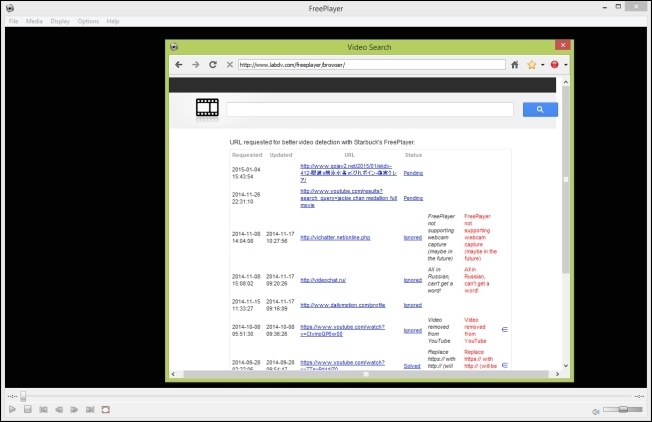
Features:
- MPlayer and MPlayer2 controls and console access
- Internet video
- Video browser
Pros:
- Can play anything
- Comfortable frame for watching online videos
Cons:
- Poor shell integration
Conclusion
Starbuck's FreePlayer is not something to write home about, but if you're just looking for functionality and access to the MPlayer console then, by all means, install it.
Our Recommendations